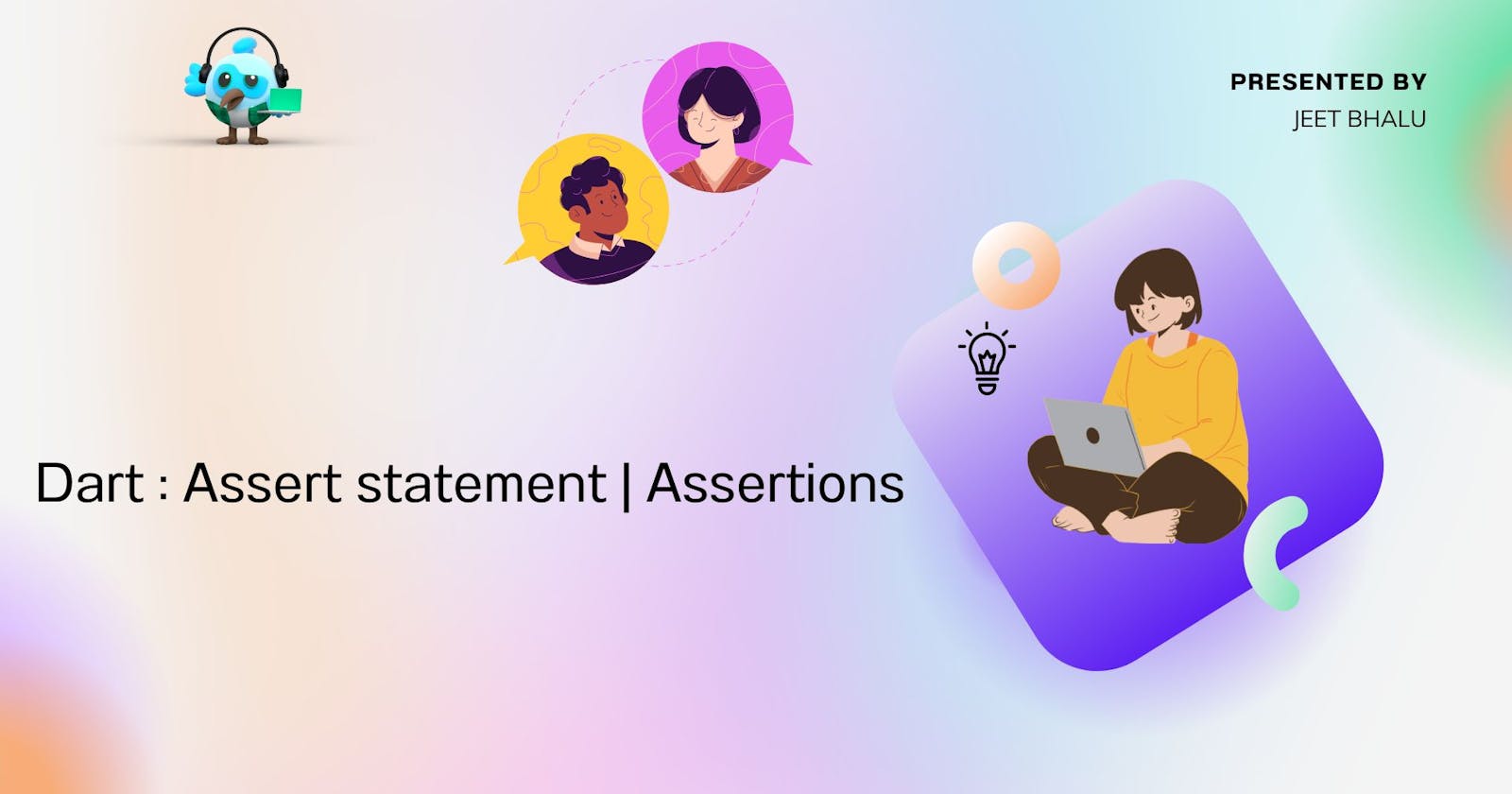Assert Statement :
During development, use an assert statement—
assert(<condition>, <optionalMessage>);—to disrupt normal execution if a boolean condition is false.// Make sure the variable has a non-null value. assert(text != null); // Make sure the value is less than 100. assert(number < 100); // Make sure this is an https URL. assert(urlString.startsWith('https'));To attach a message to an assertion, add a string as the second argument to
assert(optionally with a trailing comma):assert(urlString.startsWith('https'), 'URL ($urlString) should start with "https".');The first argument to
assertcan be any expression that resolves to a boolean value. If the expression's value is true, the assertion succeeds and execution continues. If it's false, the assertion fails and an exception (anAssertionError) is thrown.