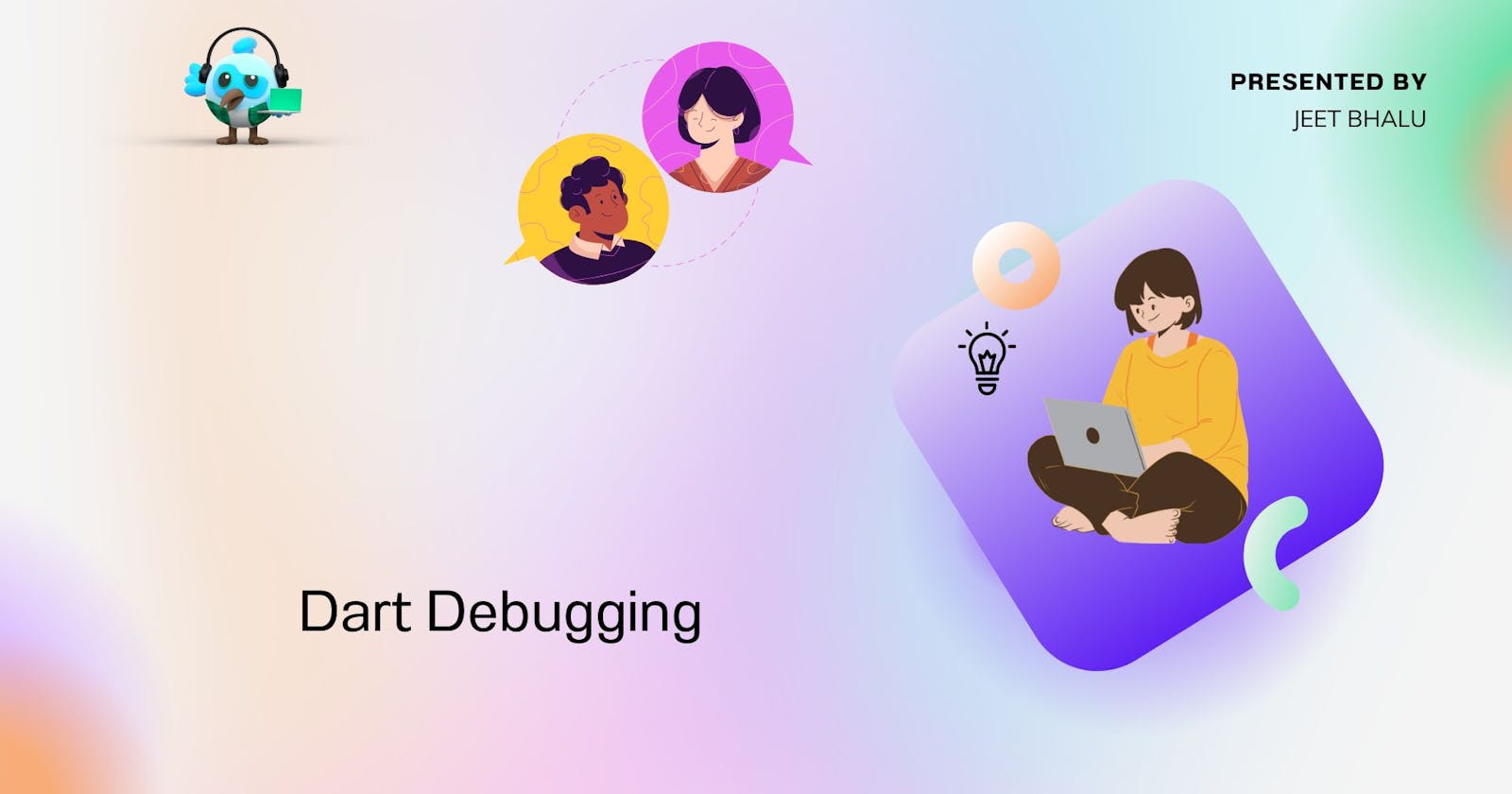Debugging :
Every now and then, developers commit mistakes while coding.
A mistake in a program is referred to as a bug.
The process of finding and fixing bugs is called debugging and is a normal part of the development process.
This section covers tools and techniques that can help you with debugging tasks.
The WebStorm editor enables breakpoints and step-by-step debugging.
The program will break at the point where the breakpoint is attached.
This functionality is like what you might expect from Java or C# application development.
You can watch variables, browse the stack, step over and step into method and function calls, all from the WebStorm Editor.
Adding BreakPoint
void main() {
int a = 10, b = 20, c = 5;
c = c * c * c;
print("$a + $b = ${a+b}");
print("$a%$b = ${a%b}"); // Add a break point here
print("$a*$b = ${a*b}");
print("$a/$b = ${a/b}");
print(c);
}
- To debug your app's logic, use your IDE, Dart DevTools, or browser tools. Dart DevTools has better support than browser tools for inspecting and automatically reloading Dart code.